How to Re-Enable Deactivated Users
Prerequisites Log In to PAC-BLU Navigate to the Users Section Reactivate a User Still need help? Contact PACLOCK support or refer to the full PAC-BLU Admin Guide for more options.
Sentinel documentation offers clear guides to manage PAC-BLU’s access control system. Learn to add users, assign eKeys, and track activity effortlessly through the cloud-based Sentinel platform.
Prerequisites Log In to PAC-BLU Navigate to the Users Section Reactivate a User Still need help? Contact PACLOCK support or refer to the full PAC-BLU Admin Guide for more options.
Need support? Item Breakdown Included with the PB-Access-Kit: Items Purchased Separately: Installation Steps Recommended Preparation Before heading to the job site, we encourage you to do the following to reduce time spent at the job site: Mount the Electric Latch Retraction Device Install the Door Loop or Power Transfer Hinge (if required) Connect the Door Hardware to the 12-24V Boost…
PAC-BLU Permissions Guide This guide explains the different permission levels available within the PAC-BLU system and how they impact user roles. Permission Levels How to Manage Permissions Permissions can be managed through the PAC-BLU dashboard under the “User Management” section. Only users with Admin or Super Admin privileges can modify roles. Frequently Asked Questions
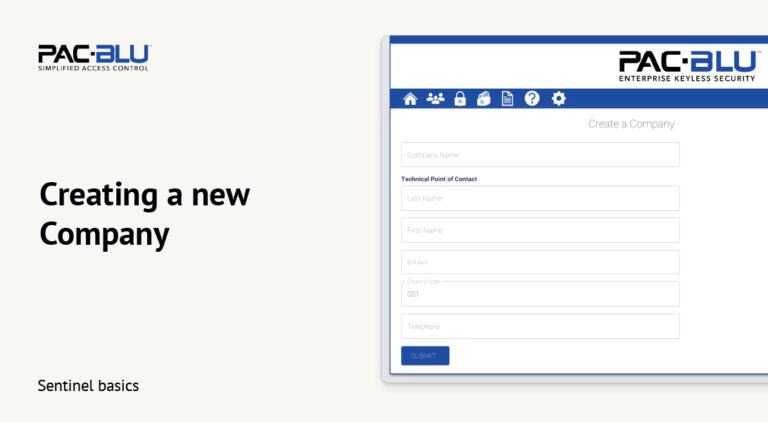
Prerequisites Log in to the Sentinel Web Portal Go to the VAR Panel Create a New Company Approval & Next Steps Important Info Set Up the EC Company Next Steps Adding a New User Click the image below to view the “Adding a New User” post. Assigning an eKey Click the image below to view the “Assigning an eKey” post.
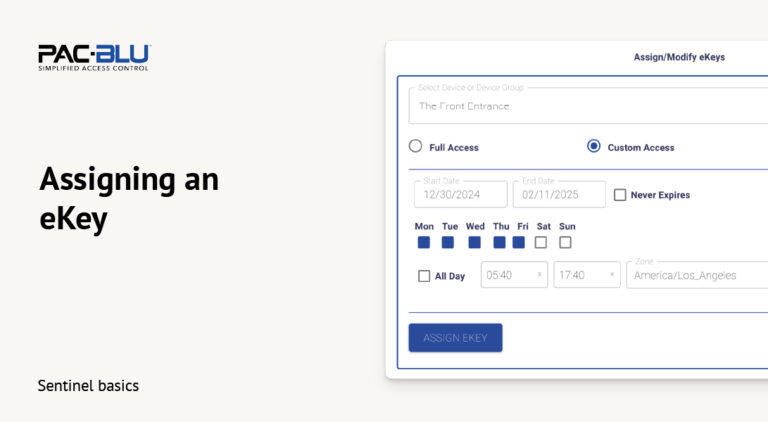
This guide explains how to assign an eKey to a user in the Sentinel system for managing access to PAC-BLU devices.
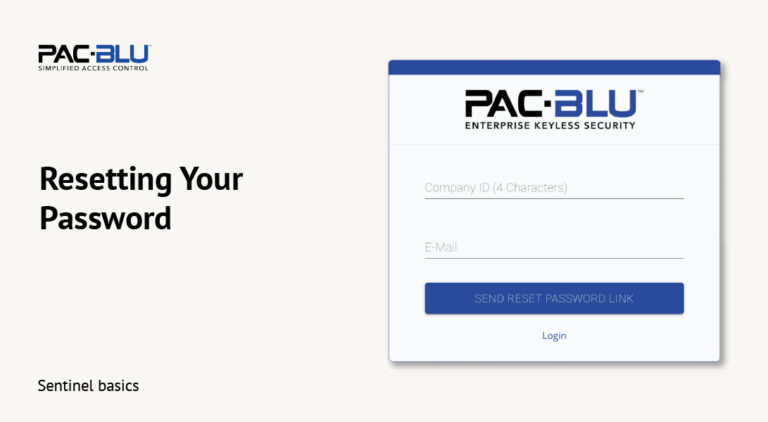
If you've forgotten your PAC-BLU account password or need to reset it, follow these updated steps:
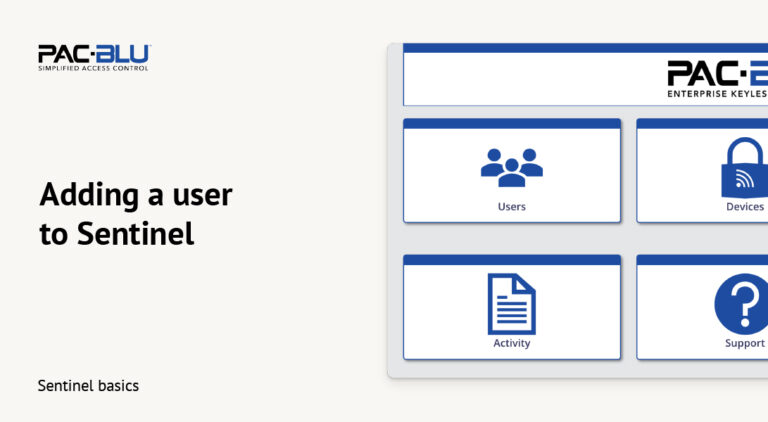
This guide explains how to create a new user in the PAC-BLU Sentinel system.